- Editor Rating
- Rated 5 stars
- Spectacular
- MT4 Floating Charts
- Reviewed by:
- Published on:
- Last modified:
- User Friendly
- Effectiveness
- Customer Support
- Price
Are you serious about trading and maximizing your ability to analyze available data so that you can get the maximum uses of all data available? Are you tired of having to go back and forth to analyze chart, thus making it to analyze all data at the same time? Dont you just wish there was a way for you to analyze all your charts at the same time just within the comfort of your home? MT4 Floating Charts may very well be the answer to your prayers.
What is MT4 Floating Charts?
MT4 Floating Charts is a software that allows you to view all your trading charts at once. In that way you can keep a watchful eye on all your charts/ investments at the same time. This software also allows you to use multi monitors at the same time. However it is quite fine if you only have 1 monitor as you can easily switch back and forth between charts and news, thus helping you to become more organized for better decision making.
What are the features of MT4 Floating Charts?
MT4 Floating Charts has features that allow you to undock (float) charts out of MetaTrader 4, and conduct other more advanced charting functions.
Some of the features include:
- Real Multi Monitor Support For MT4
This feature allows you to detach one chart, some charts, or all your charts and move them as you wish around the screens. This way you can focus on which chart you wish to focus on while ignoring the ones you wish to or you have another option to spread out all your charts and view them all at one. Its basically all up to you.
- Quick Access Chart Toolbars
This feature will allow the tools bars of all charts that were detached from MT4 platform to be retained so that you can still access chart tools. You have a choice to decide which tools bars to hide and which tool bars to show on an individual chart. You can also decide to disable toolbars completely to create more space.
- Keyboard Shortcuts
This feature provides a faster easier way for you to manage your charts. Shortcut hotkeys are available for you to choose from float, float all, unfloat all, window snapping and re-docking.
- Window Snapping
This feature allows you to divide your screen into as much equal parts as you wish so that you can accommodate as many charts as is possible. You can also snap back and making larger or smaller divisions. This feature allows you an easier way to position charts wherever you want on the screen.
- Symbol Stacking
This feature allows you to create stacks of charts based on a particular symbol instantly.
- One Install For Multiple MT4 Platforms
This features take into consideration that a number of traders will want to download multiple copies of the software depending on how extensive there trading is. It allows you to download and manage as much MT4 Floating charts as you wish.
- Remembers Your Chart Positions
This software will always remember where you position each of your charts, thus drastically reducing the time that would have been wasted on repositioning them. You will be able to easily restore your most recent chart set up using the float all command.
- Minimal Mode
If you want to save space and use your space wisely on your charts, this feature allows you to disable the toolbar on undocked charts. It allows you to save space by using charts grids which will allow you to see several charts on one monitor.
- Organize Charts Into Stacks
Using the push button, you will be able to move through all your charts with great ease. This feature allows you to stack several charts in the same screen area and circulate them with just the push of a button.
- Symbol Mapping
This feature will allow you to view all floating charts with similar symbols at the same time.
Instantly bring all the floating charts of one symbol into view.
- Extensible
MT4 Floating Charts has extension API for the MQL4 language. You are also allowed to add your own features you wish to use and automate tasks. There are also several free extensions available.
- Lifetime Upgrades/Automatic Updates
Whenever our systems upgrade, you will gain access to all updates free of cost.
Technical Requirements
This software is designed to be used with the MetaTrader 4 platform.
In order for use this software you need to have available the recommended Minimum System Requirements. These are:
Windows XP or newer (Windows XP/Vista/7/8/8.1/etc.)
1 GB of RAM 10 MB of free disk space
An internet connection with a speed of at least 36.6 Kbps
MetaTrader 4 – Build 401 or higher
How Much Does MT4 Floating Charts Cost?
MT4 Floating Charts with all its features will cost you only $77.
Is there any refund policy available?
We are so sure that this software will take your trading experience to a next level that we have thrown in a 60 day 100% money back guarantee. If after trying our product you are unhappy with it for any reason whatsoever, you are free to return it with the 60 day window period and get a full refund of the purchased price.
What are the pros and cons of MTA Floating Charts?
Pros
- Provides a quick and easy way to view your charts. It takes away all the confusion that comes with having to contend with many charts at the same time.
- It does not require any complicated equipment. Al it requires is that you at least have windows XP or newer, have a certain amount of space on your computer and a certain amount of internet speed.
- It is easy to install. The creators give clear guidelines on how to install this software.
- There is a good technical support system. If you have any difficulties, questions, or concerns you can contact us and we will be there to help you.
- It is flexible. You can choose to use 1 or 3 monitors at the same time. It also allows you to focus on one chart or multiple charts at the same time.
Cons
- This software is only available online.
- It may require some technical knowledge.
The Bottom Line
The MT4 Floating Charts software is very relevant. In the age of increasing trade, it makes the traders life far less complicated, since multiple charts can be very overwhelming to analyze at the same time. I would definitely recommend this software.
Click Here to See More Details About MT4 Floating Charts
Pros
– Access to multi monitors by which you can get access to various trading charts through this program.
– Lets you organize charts into stacks which can be observed through symbol mapping feature.
– Money back guarantee. In case you are not able to get benefit from the program within 60 days, your investment will be returned as soon as possible.
– No need for any professional skills to install or operate the program as the system will guide you through the procedure.
– Technical support system through which you can get an instant solution to each of your business problems at any time.
Cons
The followers of this program are required to have basic technical skills to operate computer so that they can get best benefit.
Summary: MT4 Floating Charts is the ultimate business solution by which you can keep a track of daily activities and transactions by just a click of a button. You can now observe all of your trading charts at one place and stay updated on the latest news by using this simple yet effective software.
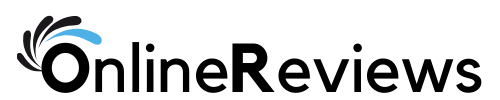
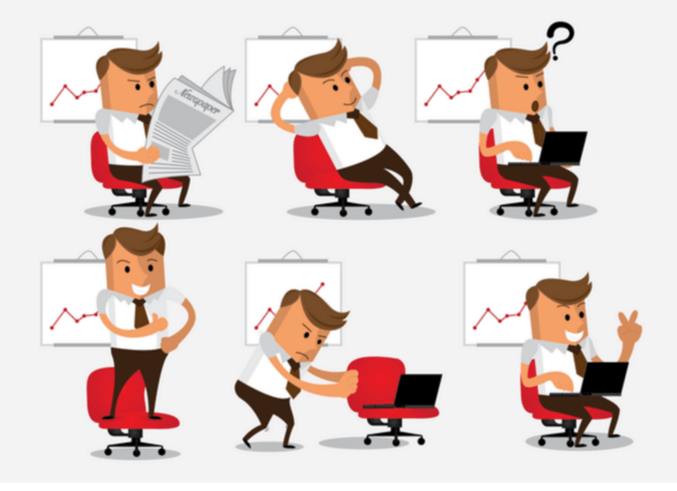







0 comments